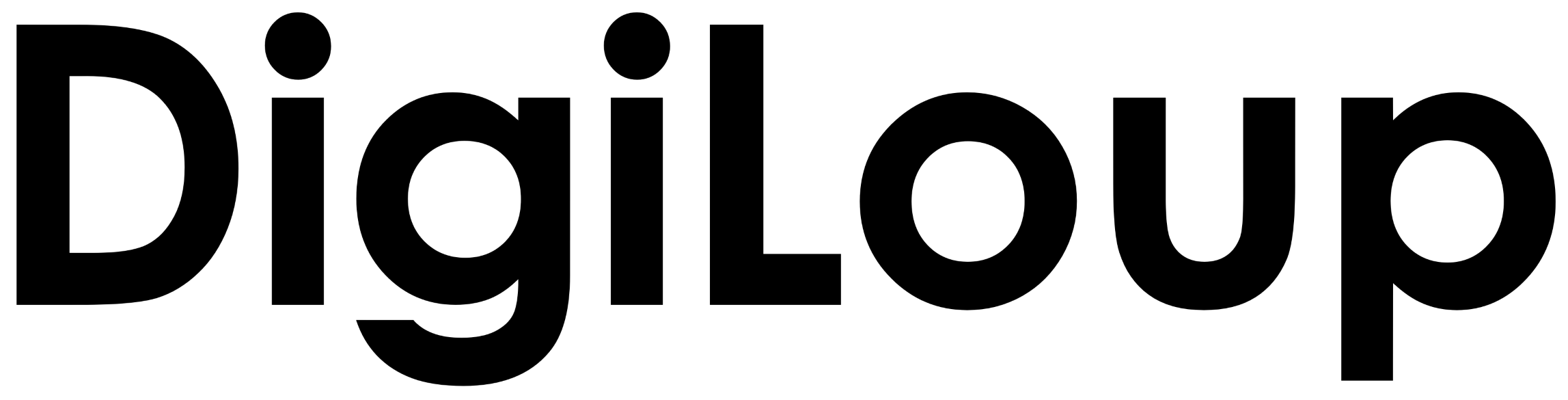Samsung is back with its new One UI 5.1 Update. They have added more features, flexibility, and improved security as part of their latest release. For the past few years, Samsung has been listening to customers’ wants and delivering them with all commitment.
If they are so good, why does S23 look the same as S22?(some might argue about the looks)
The exterior design could have some similarities, but what is inside makes it stand out. Also, with One UI, Samsung has one of the most stable UI available globally for Android.
Yes, there was a time when Samsung was one step behind in providing timely updates. But now, they release updates, fixes, and patches monthly.
So the next question is, what is included with the new update? It has exciting upgrades with the camera app, fancy widgets, and automation tricks to assist you with your day-to-day activities.
Camera & Gallery
Take Raw Pictures: Expert Raw is a Galaxy store app that gives you complete control over taking Raw pictures. Previously you would need to open the app separately, but now it is easy to access from the camera app itself. Open your camera app, click on more, and you will find Expert raw in the option. You can use Expert Raw to take AstroPhotos as well.
Color Tone: Changing the color tone is made more accessible while taking selfies. Tap on the effect button to change the style.
Image Remastering: Get better GIF quality, and remove shadows and reflections. If unsatisfied with the image quality, use the remaster option to make it look cleaner and better. You can also preview how it looks before and after.
Gallery Search Improved: We take so many photos daily that searching for the right picture to post online or share with friends and family becomes difficult. Well, Samsung has made that easy with improved search options. In the search box, you can select one or more people from the gallery, and the app will sort the pictures efficiently. It will also search for subjects like buildings, locations, scenery, etc. The more tags you add, it will filter out photos that have similar labels. So, if you search for a picture of a car taken in the street in What’s app images, Voila, the app will fetch the results instantly.
Picture Info Display: Need more information about the picture? Swipe up to see information like when and where it was taken, where it is stored, which device took the photo, etc.
Family Album: Share your favorite pictures with family members. Automatic recommendations to share in the family album by recognizing the images. You will have 5GB storage for up to six family members.
Weather
Widget: The weather widget now provides more information and excellent graphics to show the current weather condition.
Additionally, details about the weather are currently available at the top. Sunset and sunrise timings, daily weather alerts and summaries, and temperature graphs to show you hourly information and how much precipitation has fallen.
Multitasking
Split Screen: Swipe with two fingers to open the Split screen option, and the subsequent screen will provide suggestions for the most used apps. It makes searching and opening your favorite app in Split screen mode effortless.
Easy Minimize: Swipe from the corners to minimize or maximize your screen quickly without going to the options menu.
Routines
Set wallpaper based on your routines. Different wallpaper while working, exercising, traveling, and more. Modes also provide more flexibility to change your ringtones, fonts, quick share, and touch sensitivity. With each routine, you can change your phone’s appearance.
Other Changes
Widget: Added a new battery widget. You can see the battery level for your phone, Galaxy Buds, Galaxy Watch, and other supported devices.
Emoji: You can add three different emoji faces while taking pictures in mask mode.
Setting Suggestions: When connected to a Samsung account, suggestions will be provided at the top of the settings page.
Screenshots: You will have complete control over where to save the screenshots and screen recordings.
Internet: If browsing the Galaxy tab and moving to your Samsung phone. You can continue the search on your phone if you are connected to the same account. In the browser, just tap the button to open the last viewed page.
I have been using S22 for the past year. Other than the smaller battery, I just love this phone. I am also delighted to use this because I will get the latest Android updates for the next few years.
Those were some cool new tricks under One UI, and we would like to know your favorite features. Also, if you are interested in the new S23, explore Amazon to find the latest prices and other accessories for your phone.