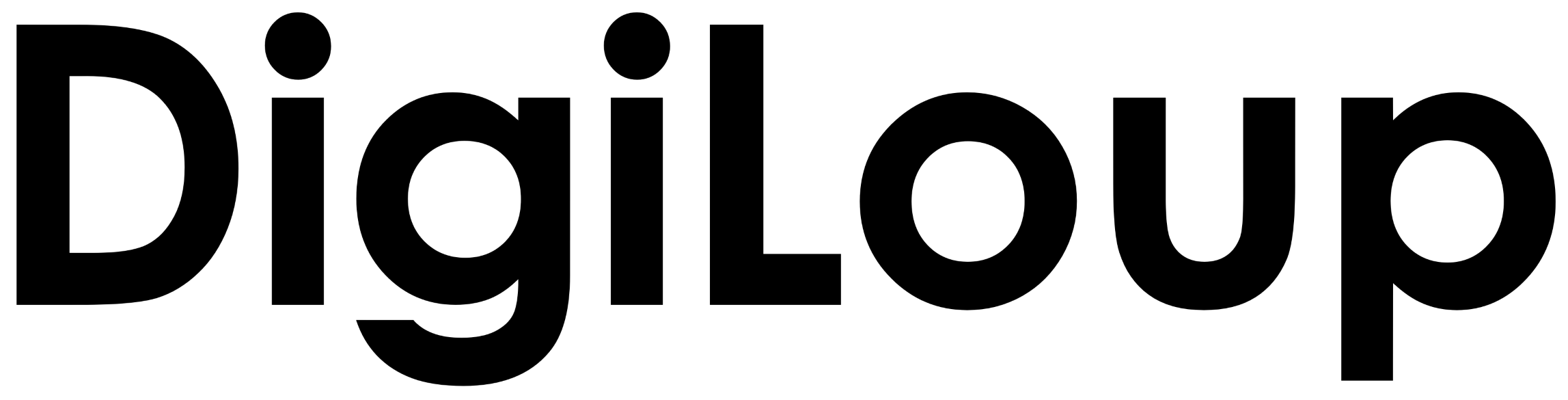Microsoft releases the new standalone app Copilot for both Android and iOS. Previously, it was only accessible from the Bing browser/app or the Copilot website. It is a good move from Microsoft for the users to experience the full power of Copilot without hassling through the browser.
Copilot is an AI chatbot assistant like ChatGPT and Google Bard. You can use it as a companion in your daily chores to reduce monotonous tasks like creating email drafts, creative ideas, generating images, etc. Copilot is free and has more features compared to other chatbots.

Why install Copilot if you have ChatGPT?
ChatGPT free version runs on GPT-3.5, and if you pay for the subscription, you can get GPT-4. But Copilot runs on GPT-4 and does not require any subscription to access it. So, with Copilot, you will get the latest version and the up to date information as it integrates with Bing search.
Copilot also offers a DALL-E-3 image generation feature. You can create wallpapers and generate images for your blogs, articles, projects, etc. Copilot has three conversation styles ‘More Creative’, ‘More Balances’, and ‘More Precise’. So, based on your input, the reply will vary.
Microsoft is trying to integrate actions that can request Copilot to perform activities. E.g., Changing the browser theme. If more and more activities are included in future release, Copilot can turn into a powerful tool to collab with Microsoft 365,
It’s good step from Microsoft to provide a standalone app, as it will help users to make full use of Copilot.