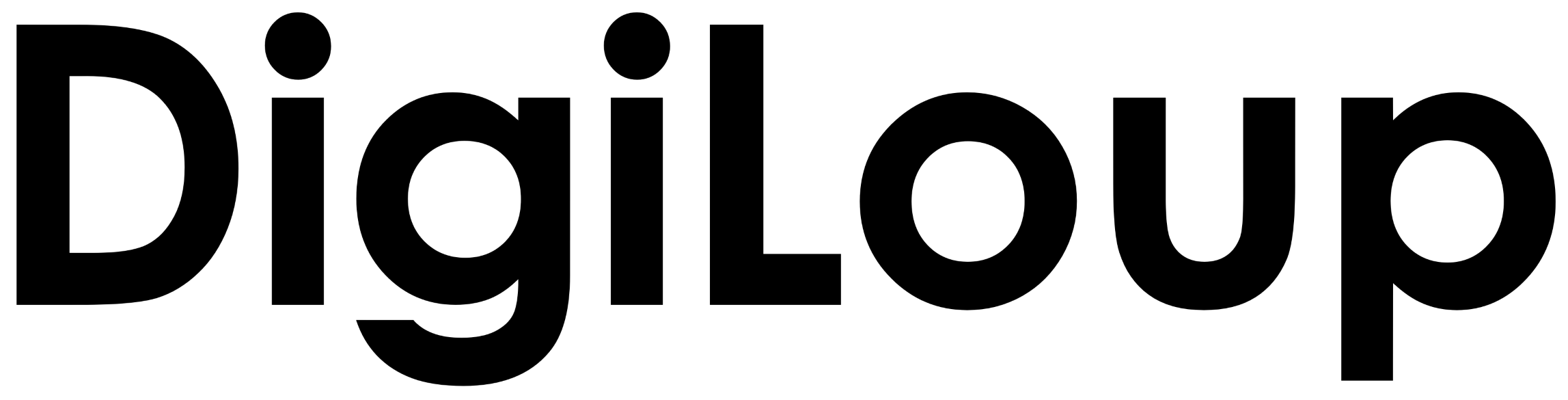Keeping ourselves updated with the latest news and trends is vital. It helps you to attain the knowledge and keeps you ahead of the curve. So, if you are a person who is trying to get the information quickly when it is available, then Google Alerts is a key to be updated.
Google Alerts is helpful for everyone and anyone who needs the latest information ASAP or even scheduled.
How to set Google Alerts?
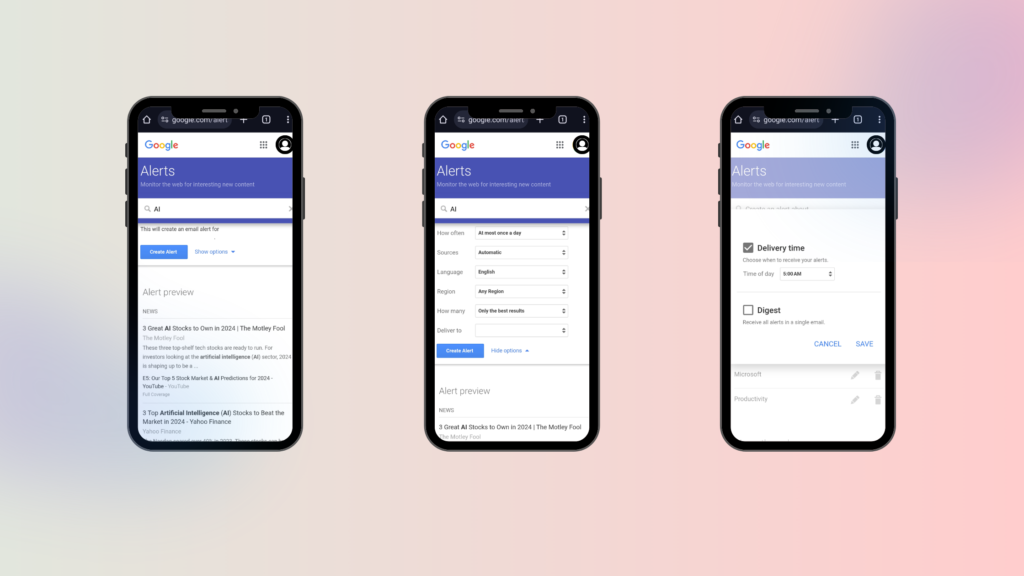
Let’s try to set alerts for the topic ‘AI’ as an example.
- Open www.google.com/alerts
- On the Search Bar, type ‘AI’
- Alerts will provide you with a preview of the topic
- Click on ‘Show Option’
- Select your preference, how often you want the alerts, language, source, region, etc.
- Click on ‘Create Alert’
- Click on the gear symbol ‘⚙️’ and select the time of the day you want to receive the alerts
- Click on Save
As per your settings, you will receive the alerts.
Google alerts will not only keep you informed, but you can also monitor your brand reputation. You can track for any issues to take necessary action quickly and respond to customers. Alerts also help you to save time instead of manually researching each topic.
How to set up Google alerts for news on Android or iOS?
Any Android or iOS user who has a Google account can set up the alerts. You can create as many alerts as you like and edit the previously created alerts. Also, you can only set up to 1,000 alerts per Google Account.
Google Alerts is a valuable tool for knowledge. But keep a practice to check the sources before proceeding with it.