I have been in a situation when I wanted to extend my 5% battery charge to stay a little longer, as I am on an emergency call or trying to catch a cab or even about to reach a destination. We all have faced one issue or another similar to this and wanted our phone to be on for another second.
There are various factors which lead to the poor performance of the battery. But there are a few tricks which can help us increase battery performance instantly.
Check the apps draining your phone’s battery

Find out which app is consuming more charge. You can do this by going to settings and click on battery option to find all your apps power dissipation details. It will help you keep track of your apps and close them when not in use.
Also, identify alternative apps for high power consuming apps. It will help in better battery performance.
Turn on the power saving mode
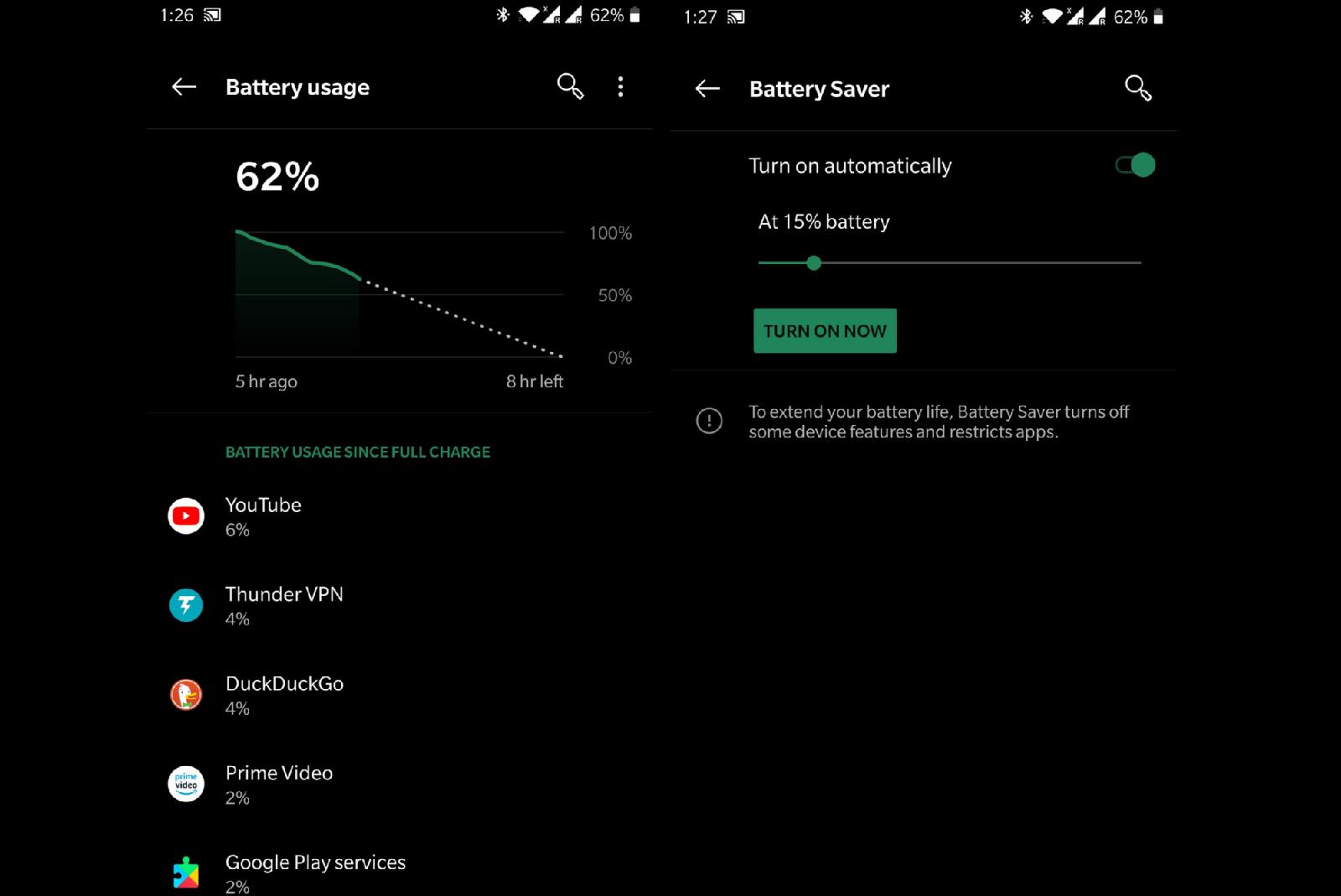
Power saving mode cuts out all the background functions and gives extended battery performance. It will reduce brightness, control network usage, and run primary apps.
You can also set when to turn on the power mode.
Use dark mode

Companies are adding dark mode as a feature in their apps. Latest versions of Android have a dark mode option. Phone manufacturers are also adding dark mode into their OS.
Adding dark wallpaper reduces the battery drain as it requires less power to light up the pixels.
Turn on Airplane mode
Turn on Airplane mode in areas with a poor network connection. Phone consumes more power and drains out quickly when looking for a signal.
So if you are in an area with less connectivity or if you will not use your phone for a while, turn on the Airplane mode.
Kill the apps running in the background
Close all the unwanted apps running in the background. Sometimes these apps lag the phone functionality and consume more power. Also, check the apps permission and cut down unwanted access given to them.
Turn off WI-FI, Bluetooth, NFC, and location when not in use
When not in use, shut down all. These functions use more battery as they try to connect to external devices.
Although, connecting to Wifi is the much better option compared to mobile data. Mobile data will juice out more power as compared to Wifi. So if you have any of the two options available choose WIFI.
Turn off vibration
Turn off the vibration mode and put it on silent. It needs energy for the motor in your phone to buzz. You can save more energy by controlling the notification in your apps.
Automate with third-party apps
IFTTT can control your Wifi considering your location. You can set it to turn off when leaving home and turn on when getting back. IFTTT has many applets, which helps in automating many tasks instantaneously.This app helped me to automate many of my daily tasks, which reduced the usage of the phone.
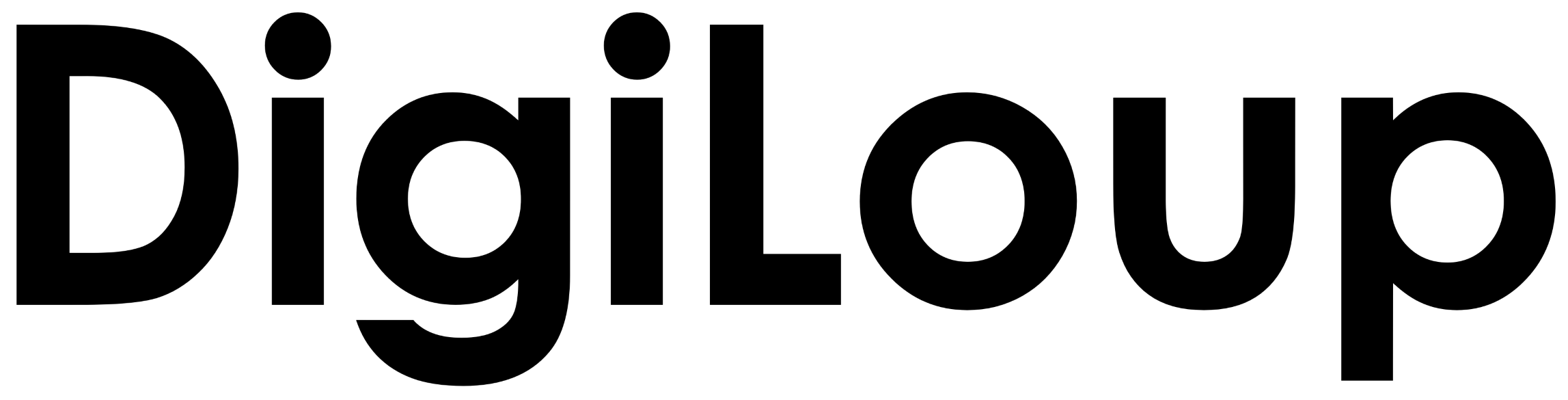


Hello. I have checked your digiloup.com and i see you’ve got some duplicate content so probably it is the reason that you don’t rank high
in google. But you can fix this issue fast. There is a tool
that generates articles like human, just search in google:
miftolo’s tools
Hi There,
Thank you for your great suggestion. I would surely try to improve the content and make it awesome again.
Thank you.
Digiloup