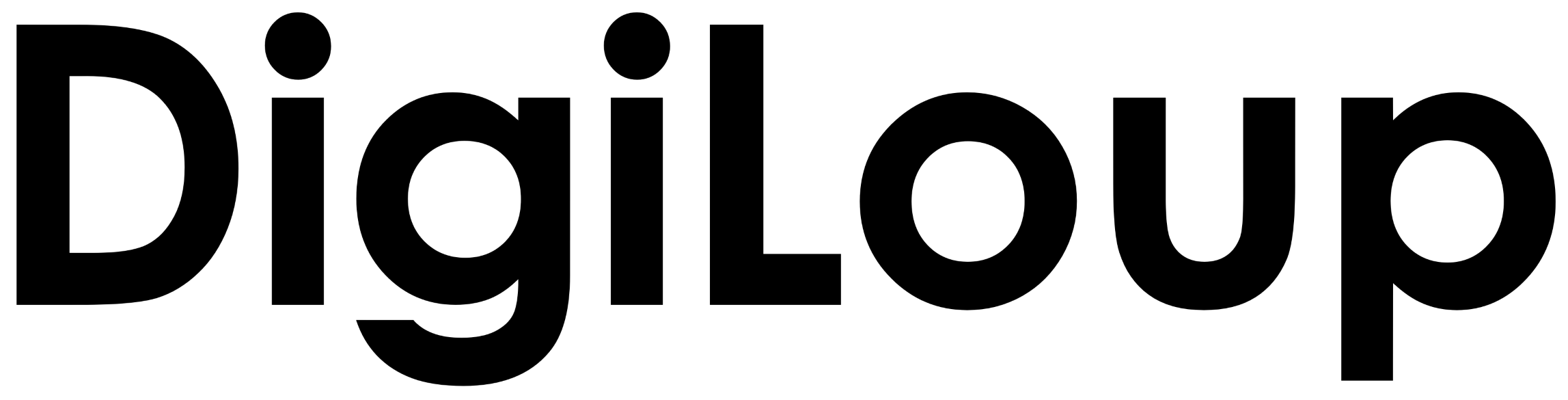We all love our smartphones. It is a useful, entertaining, and creative device that changed our life. Even though we use it daily, we are still unaware of the hidden feature that these machines carry.
So today, we are going to look at the android functions you might have missed.
Get Back Deleted Notifications
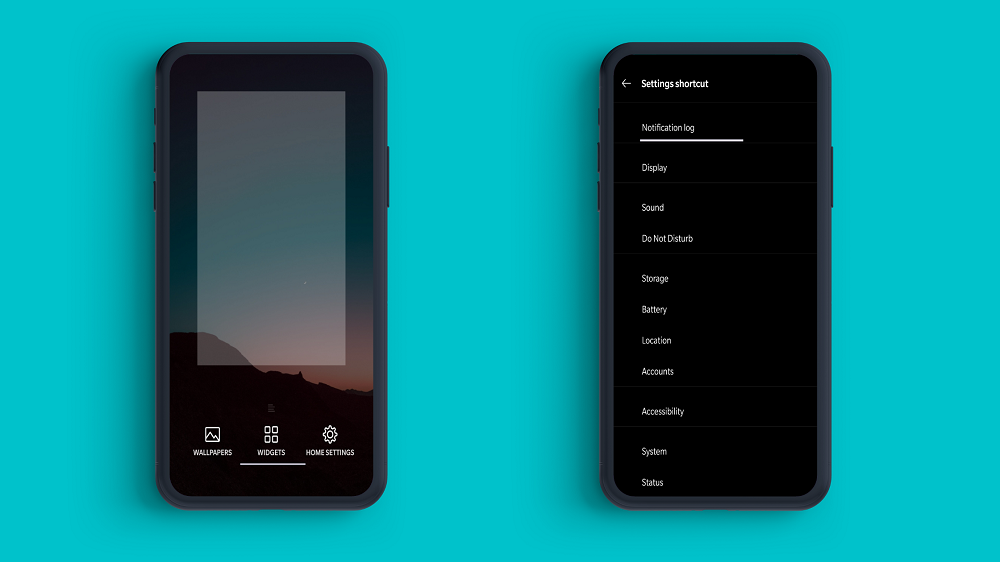
Did you accidentally delete all your notifications? Well, it often happens when we are scrolling through them one by one.
But do you know there is a hidden setting that can bring them all back?
First, you need to press and hold the home screen to open and tap on the widget’s options. It will give you a list of choices. Scroll down to press and hold the settings icon. After you place the icon on the home screen, select the Notification Log from the list.
So next time you miss or clear the notification, open the Notification Log to find info about them.
Find Your Wi-Fi Password
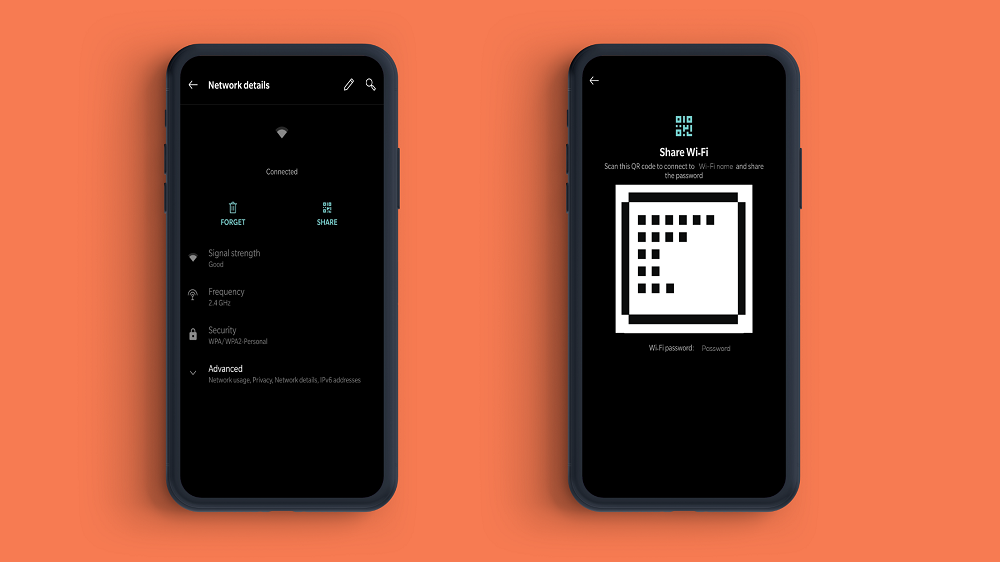
A friend comes home and asks for your Wi-Fi password, but you can not remember. I believe this is the most common thing we forget nowadays. The primary reason is that we have to remember many passwords for multiple accounts.
But there is a quick way to share and find your password. You need to open the setting of your smartphone, select wifi & Internet, tap on your connected wifi name where you can find a QR code or share option. Once you tap on the share, it will display a QR code, and you can find your password under it.
You can share the QR code with your friends to scan and to access the Wi-Fi.
Use Secret Codes to Unlock Information
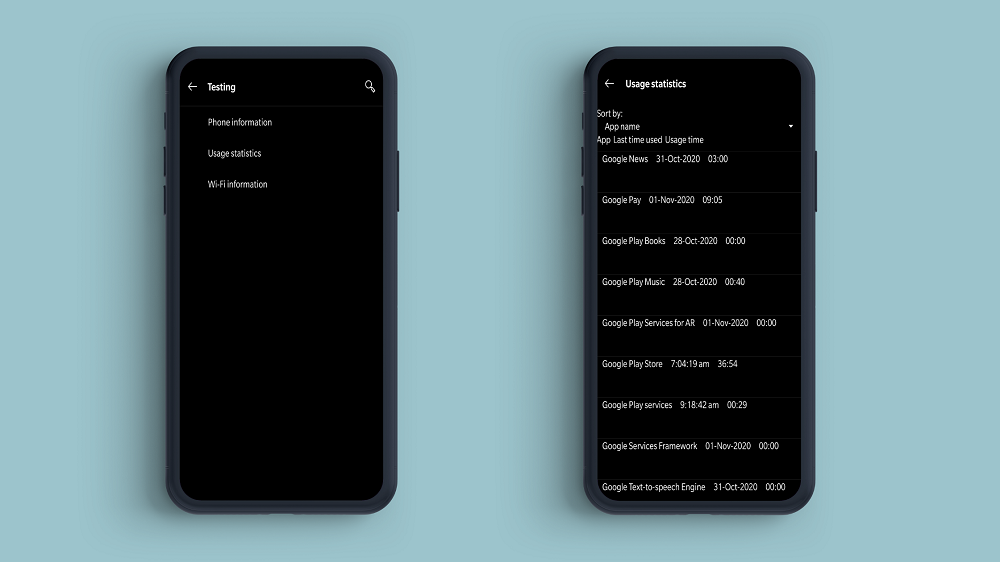
Want to track which apps you use the most, without a third-party app? Well, type the code given below in a dialer and, you can find the phone information, usage statistics, and wifi information in a snap.
*#*#4636#*#*
These are also referred to as USSD or MMI codes
Using these codes will help you understand more about your phone. Similarly, there are codes where you can access the field mode, display your phone IMEI, show more information about the camera, etc. You can follow the link to discover more codes for your smartphone.
Display Emergency Information
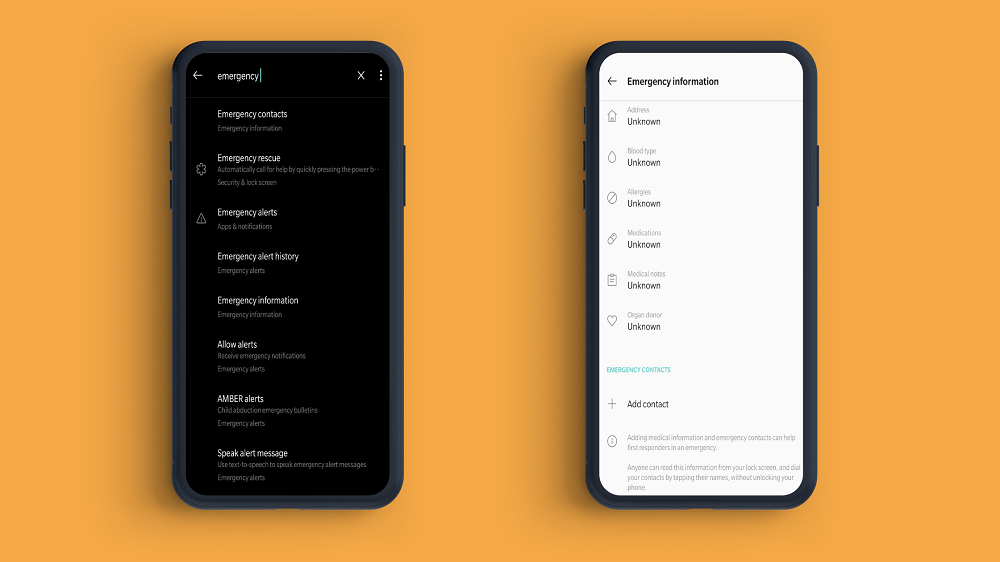
Show medical information on your display for any emergency. This feature will help you add data like your name, address, blood type, if you have any allergies, etc. The lock screen will display this info, and it will assist the first respondent team to do the needed.
To access this, tap on the About Phone settings, and select Emergency Information. You can also use the settings search option to find the Emergency info feeder.
Similarly, add the emergency contact number, which will help people to dial that number without unlocking your smartphone.
Move Curser With Spacebar
Typo error is natural, and then there is a significant challenge to set the cursor at the right place to fix it. But there is a trick to move the cursor without lifting your finger.
You can use the spacebar to slide right or left and move the cursor in the respective direction. A simple trick gets you over the obstacle.
Live Subtitles
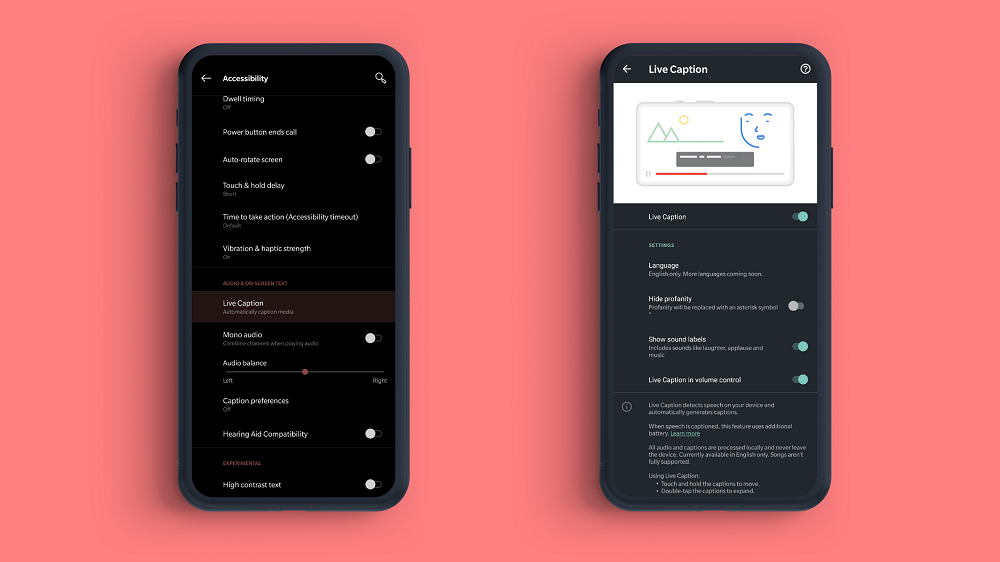
YouTube has a subtitle option, but what about other videos? Well, Google has rolled out an additional feature where you can add live subtitles to any audio.
To activate this feature, go to settings, then system, tap accessibility, and you can find Live Caption in the list. You can also control the caption using the volume key. This feature may vary in different devices.
These are a few tricks among the many hidden settings in Android. We would love to hear your tips that elevated your experience with Android.