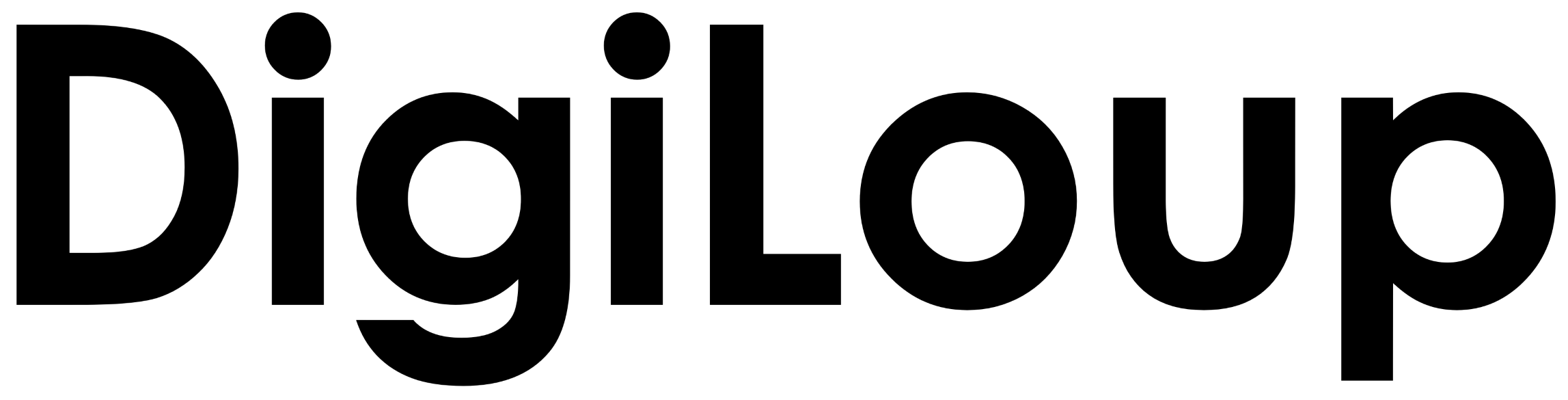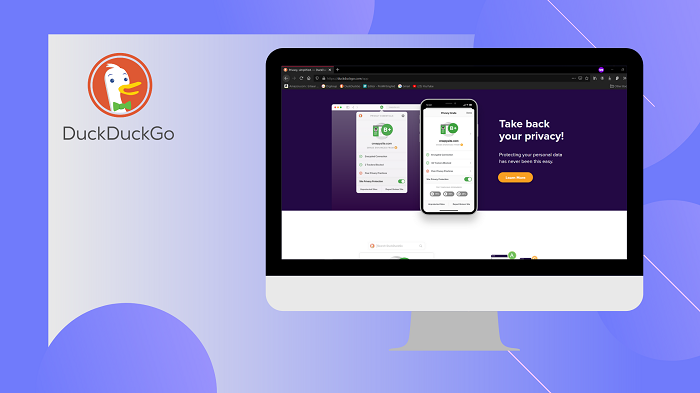Privacy and security are vital for us. Many services are trying to collect our data, with or without our consent. Our identity is our IP, which is our address on the web. It carries our information like name, location, browsing activity, etc
So, how can we protect our searches and have a safe web activity? Well, below is the list of the best secure browsers that will keep your data safe.
Tor Browser
Remember how Harry used the cloak to stay hidden? Tor is the cloak of invisibility to keep your browsing private, plus lets you explore the web without worrying about surveillance. The app blocks trackers and provides multi-layered encryption to keep you anonymous
Just imagine Tor as an onion. It creates multiple layers and scrambles your IP address, hence making browsing safe. It is suitable for people like journalists, Law Enforcement, and Internet activists who want to search hassle-free. The only problem I faced with the browser is that it is slow. But that is because of the encryption.
Tor is available for Windows, Mac, Linux, and Android.
Mozilla Firefox
Mozilla Firefox is a known name by everyone. It is fast, secure, and available across platforms. The browser also blocks third-party tracking cookies and has DNS over HTTPS (DoH) that gives an extra layer of protection.
If you are creating a new account or changing passwords, Mozilla offers an encrypted password option that makes it difficult to breach.
For streamers, the browser blocks auto-play and has a picture-in-picture pop-up video mode to watch and work simultaneously.
The browser is available for both Desktop and mobile.
Brave Browser
Brave users can control what comes through their searches. With Brave Shield, users can set ad blockers, control cookies, and set limitations to fingerprinting. It will also give you detailed information on how many trackers it blocked and bandwidth saved.
If you want more security, Brave gives you the option to browse privately using TOR. With a single tap, you can enter TOR and have an encrypted browsing experience.
Another USP of Brave is its rewards function. You can view ads and earn tokens, which you can use to tip creators or spend on premium content (Coming Soon), and gift cards.
Brave is available for both Desktop and mobile.
Duck Duck Go
Duck Duck Go is a search engine that keeps your search safe and private. When you enter any website, it will show the level of security and how many trackers it is blocking. It has excellent encryption and keeps advertising trackers away.
The browser does not collect any data and is leakproof. Their complete service is privacy-oriented and does not keep any search history with them. Also, the browser gives the best results for your searches instead of paid promoted content.
These were some secure browsers that would help you keep browsing private. But if you are looking for more security and anonymity, we would suggest using a VPN. Here is the list of Best Free and Premium VPN.
Also here is a referral link for SurfShark VPN, to earn free extra months.