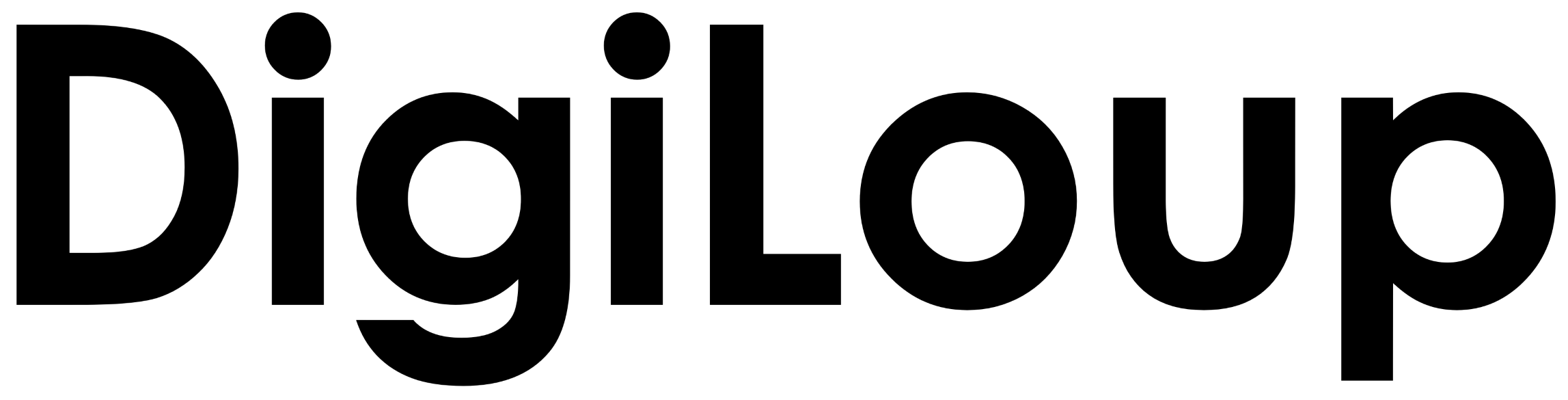I love reading books, and I carry one every time with me. When there is time, taking a book out and browsing through its chapters relaxes our minds. But the problem arises when we are traveling or at night. Especially at night.
Now, I am a night owl and love to read at night. But keeping the lights on gets difficult if somebody is around you. Well, I found another reason to keep my lights on after watching the movie Light-Out. The creepy figure in the movie got me.
I believe readers were facing difficulties like mine (Not the movie, just lights). But thanks to the tech world, we got introduced to eReading applications. I would say thanks to the people who created this reading platform. Once people started reading eBooks online, the developers began creating apps for these.
So below, I am listing the five best reading apps for 2020.
Kindle

When we think of eBook readers, Kindle is the first option that pops in our mind. They made it easy to carry hundreds of books in a single tab. But they didn’t leave the smartphone industry alone and brought the Kindle app.
Kindle is an online store with eReading features. You can purchase eBooks, magazines, comics, which are places right at your fingertips. If you are an Amazon Prime customer, there are few perks, and you might read books for free.
Now for comic readers. I know, reading a comic on a 5.5-inch screen is difficult. But the speech bubble zoom in feature would solve that problem. If you double-tap on the pane, it will zoom out the comic strip, and you can tap or flick to move to the next speech bubble.
If you are a first time eReading app user, Kindle would be my suggestion to take a step towards the eReading platform.
Android, iOS
Google Play Books

Google brings eBooks, comics, audiobooks, and textbooks on one platform with the Play Books app. It is an eReader app with an online store to purchase your favorite reading material.
As we know, Google always gives some perks and offers to its users. Similarly, you can find many free eBooks and Audiobooks to begin your journey with the app. You can also upload and read epub and pdf format files from your local storage device.
The Play Books has always given the flexibility to the user to personalize their reading page. You can change the font style, size, color of the background, toggle brightness, and many more options to suit your preference.
The coolest feature which I love in the app is the Bubble Zoom option. Play Books made me comfortable to read comics on a smartphone. With each tap, the speech bubbles pop up and move to the next as you keep taping. If you are getting distracted by tapping on the screen, you can use the volume keys to move the speech bubble.
Play Books also gives the option to continue reading on your web browser.
Android, iOS
AlReader -any textbook reader

If you are looking for a reading app, which lets you customize every single action and feel of the reading page, then download AlReader. Changing fonts and brightness is not the only thing this app can do.
You can change the layout of the primary screen, control the position of the status bar, set page animation, addons to configure nine button panels with different actions. Update colors and margins to your convenience, display clock, make it a full-screen view, and many more functionalities, which makes this app a beast of an ebook reader.
The app also lets you download new books from OPDS (Open Publication Distribution System) catalog. The app gives users access to upload and read any text like epub, cbz, Mobi, txt, word, etc.
AlReader is the go-to app if you want to customize your reading experience.
Android
FBReader: Favorite Book Reader

FBReader is another free ebook reading app. This app also has an OPDS catalog, which helps you choose content from a wide variety of libraries. You can find books from ManyBooks Catalog, Free Books Hub, Flashenpost, Smash words, etc.
It also merges works from English, Chinese, and Polish languages. The app gives the user freedom to change reading settings. You can download the ebooks and save it on your SD card while traveling.
You can also add links like Gutenberg sites into your catalog. A great app to find and read independent content. FBReader also has a pro version that includes features like reading aloud, Google or Yandex translation, etc.
Android, iOS
Moon+ Reader

Are you looking for a reading app to control its feature from the main page? Then Moon+ Reader should be on your smartphone. You can customize buttons on the home page like screen orientation, day/night mode, speech mode, auto-scroll, bookmark, font size, etc.
It also gives the option to load your ebooks on the shelf. The app lets you download text from Project Gutenberg, Feedbooks, and you can browse other OPDS as well. And if you are a fan of different themes, you can select from various alternatives and also customize as per your requirements.
Android
These are the list of apps that I found interesting. Every day new apps are coming with great features to make our reading more comfortable. I would love to know your thoughts on the comments section.