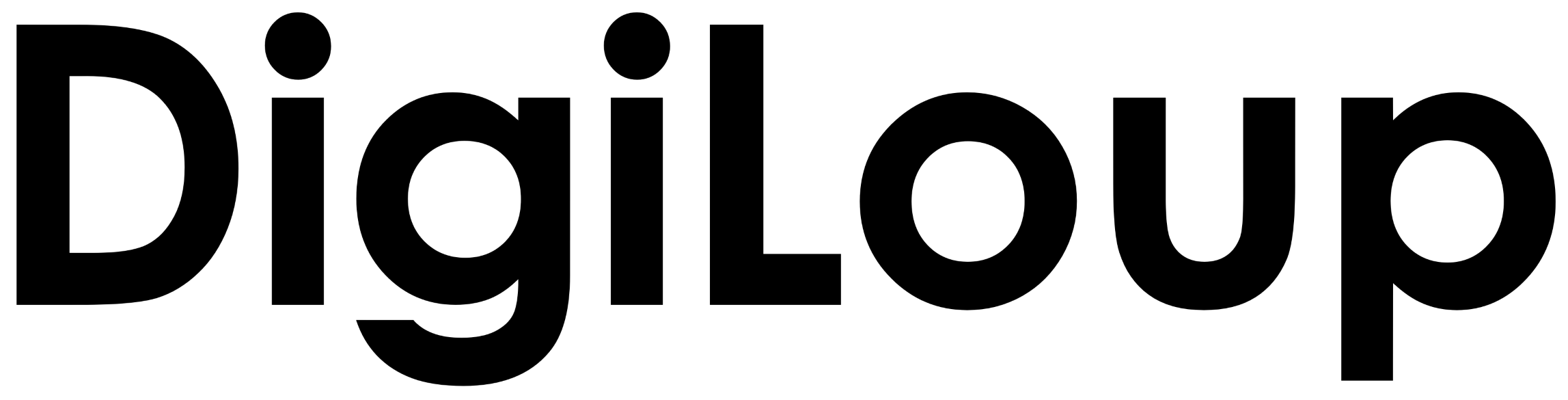Stylus pens are the future of writing and drawing. Students now use it in schools and colleges, where they are reducing and replacing paper. The S Pen using community is now small and mostly covers artists, writers, or editors.
I use a stylus pen for editing videos on my mobile with the Kinemaster app. It was easy, as we can drag and crop videos with precision. Similarly, artists and writers can use it to create content.
So, if you own a pen and looking to go creative, here is the list of the 5 Best Apps to use Your Stylus or S Pen.
Bamboo Paper

Bamboo Paper will turn your phone into a notebook or a sketchbook. It has six different pens and brush options. You can change the size, select a color palette using the color wheel, and have an easy erase option.
It has precise inking options, which lets you create and write with details. The app developers have a Bamboo Stylus in their products list, which they claim works best with the Bamboo app.
ibis Paint X

Ibis Paint X is one of the best sketching apps. If you are an artist and a fan of Manga Comics, you can create simple comic strips using the app. There are 380 types of realistic brushes, image tracing, build on multiple layers, etc.
The app also gives the options to set manga screen tone, bucket tool, add texts, and over 71 filters to create effects. One of the cool features I liked was the smoothening of lines using a stabilizer. If you are a beginner, there are a lot of tutorials available to watch and learn.
Adobe Illustrator Draw

Adobe has always been the go-to software for content creators. But now we have an app where you can create artwork on the go. With Illustrator, you can design vector graphics, sketch using five pen tips, add layers, insert simple shapes, etc.
Also, creators can open the edited files on their desktop. There are other creative cloud services offered by Adobe to expand your control on designs.
SketchBook – draw and paint Autodesk

Autodesk is famous for its 3D design tool AutoCAD. Well, we will not look at their CAD app. But a simplistic app to draw and paint called SketchBook.
With SketchBook, you can record quick designs and ideas on the go. Just like the apps listed above, it also has all the powerful tools to create your art. It carries a library of over 150 different styles of pens, sketches, brushes, etc. You can choose your project size and add multiple layers to a single project.
Flipaclip: Cartoon Animation Creator & Art Studio

Create quick animations using FlipaClip. A clean tool with straight forward settings. You get options to select the background, fps for the video, and the canvas size.
Also, there are multiple preset sizes for major social media platforms. Once you enter the dashboard, you can select different pens, colors, add frames, and sounds for your animation. You can export these files in PNG or MP4 format.
These are some suggestions that would work great with a stylus or S Pen. I would love to hear your recommendations in the comments.