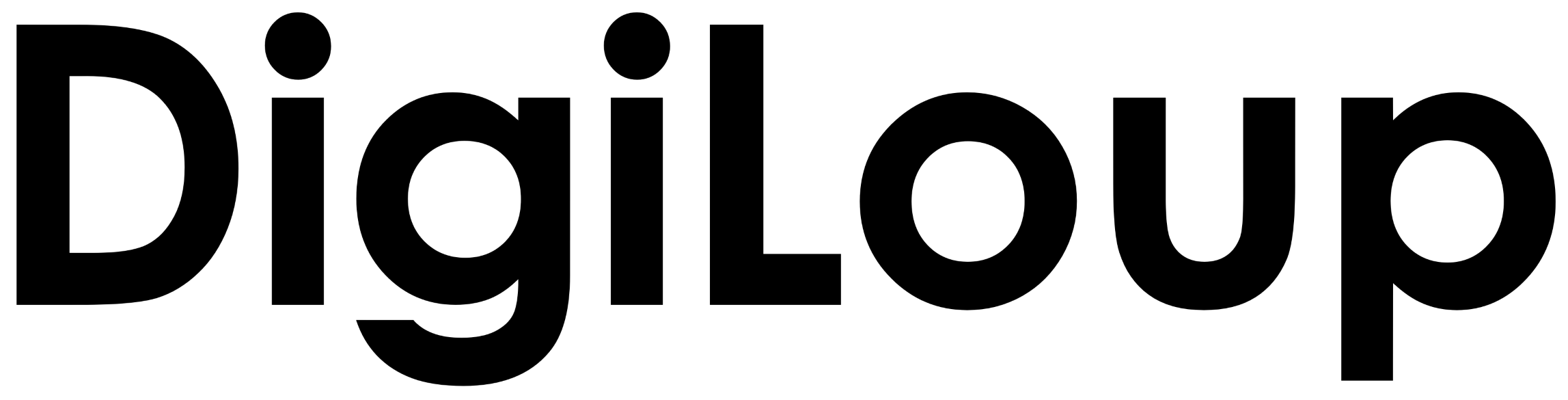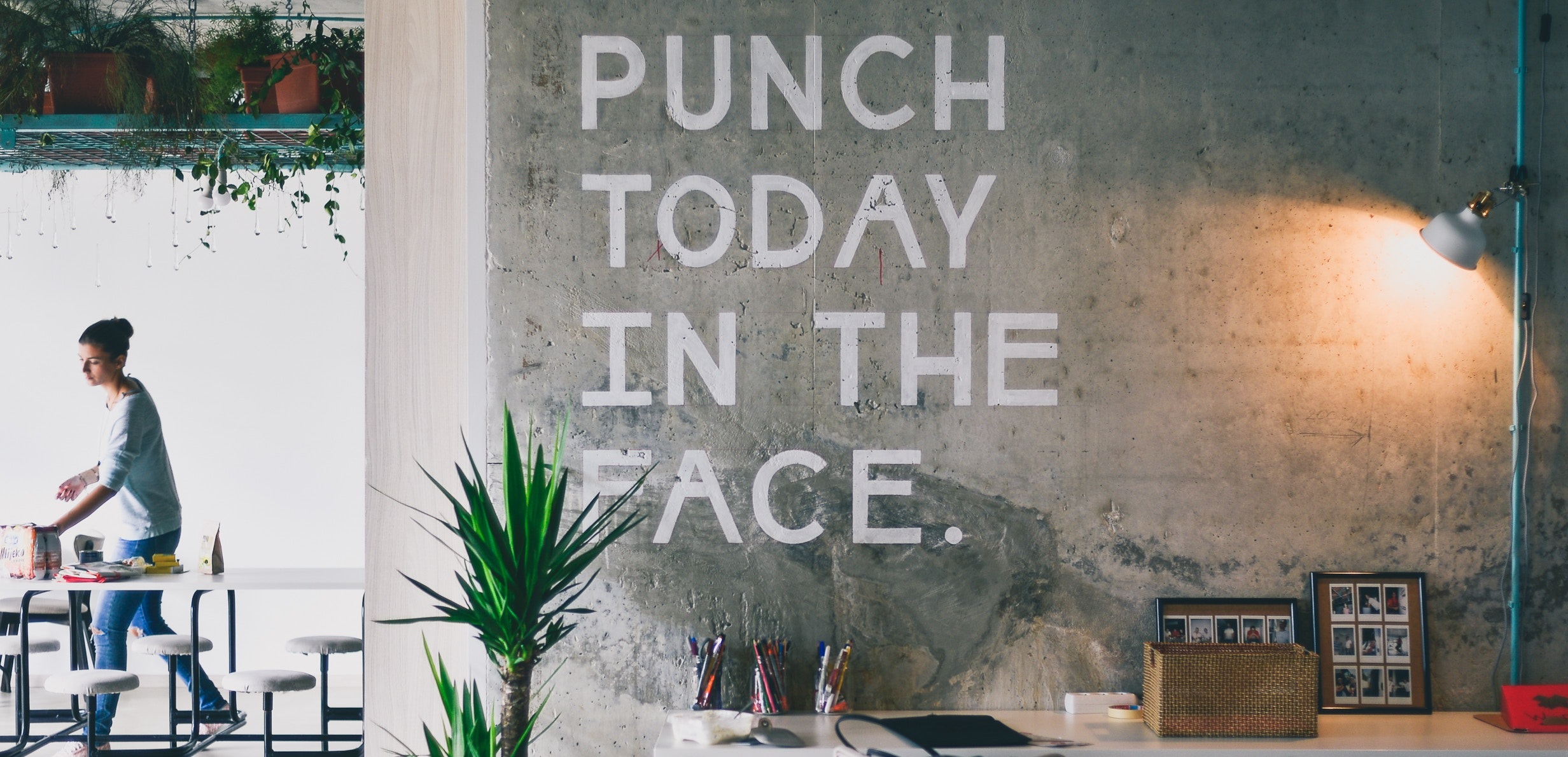Employees are looking for ways to be more productive and efficient in their tasks. They are looking for ways to get the work done in less time than before. Every day we get in touch with new software and application, which makes our lives easy. But which one to choose is the question!!
So, we thought we should come up with those apps that can help you move forward. Below is the list of best office apps which you can find in the app store for you to download and upgrade.
Slack

Slack is the right app for team communication. I am a part of an online blogger forum, where we discuss our weekly updates, status, progress, etc using Slack.
And, slack can be the best alternative to sending many emails within your team. We can create different channels for projects, tasks, alerts, and send personal messages.
It’s a feature pack app for better conversation.
Otter

Otter is an audio recorder and notes creator app. Using its AI, Otter records the conversation and converts them to notes instantly. If you are writing minutes of meeting(MOM), this app should be on your phone right now.
And, Otter has a feature to share the write-up to group members. You can also add photos to the write-up while recording live content.
Otter is here to write notes for you.
WPS Office + PDF
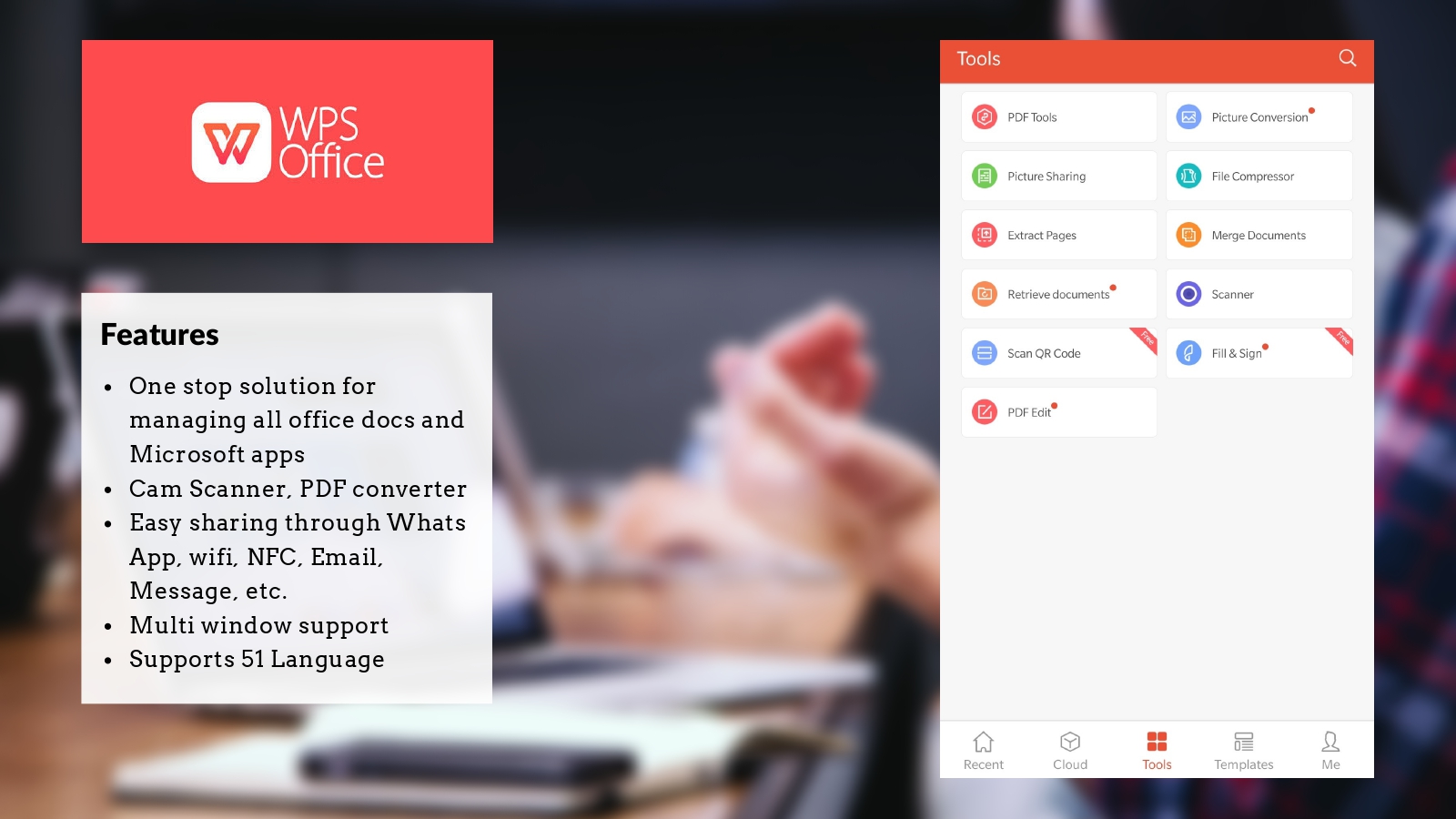
We all have worked with Excel, Word, PowerPoint, PDF, etc at some moment. Using these tools in a PC or a laptop is easy, but in a smartphone, it gets a little trickier. Installing different app for different tools will take down a lot of space on our phone. Also, it will make it difficult for us to manage these various apps.
WPS Office + PDF brings out the solution by combining all the apps in a single platform. We can not only edit these docs but share them with privacy and encryption.
And, It has incredible features like inbuilt document scanner, PDF converter, etc. WPS Office app helps increase productivity with efficiency.
Google Keep – Notes and Lists

Google Keep will help you stay up to date with your task. Yes, Google keep is a note-taking app, but it is the best task tracker. It has features like adding notes, creating lists, share records with anyone, and set a reminder for all.
Google Keep is the least used app for creating a Todo Task list. And, Google Assistance integration for the app is incredible.
Document Scanner – Scanbot, Office Lens
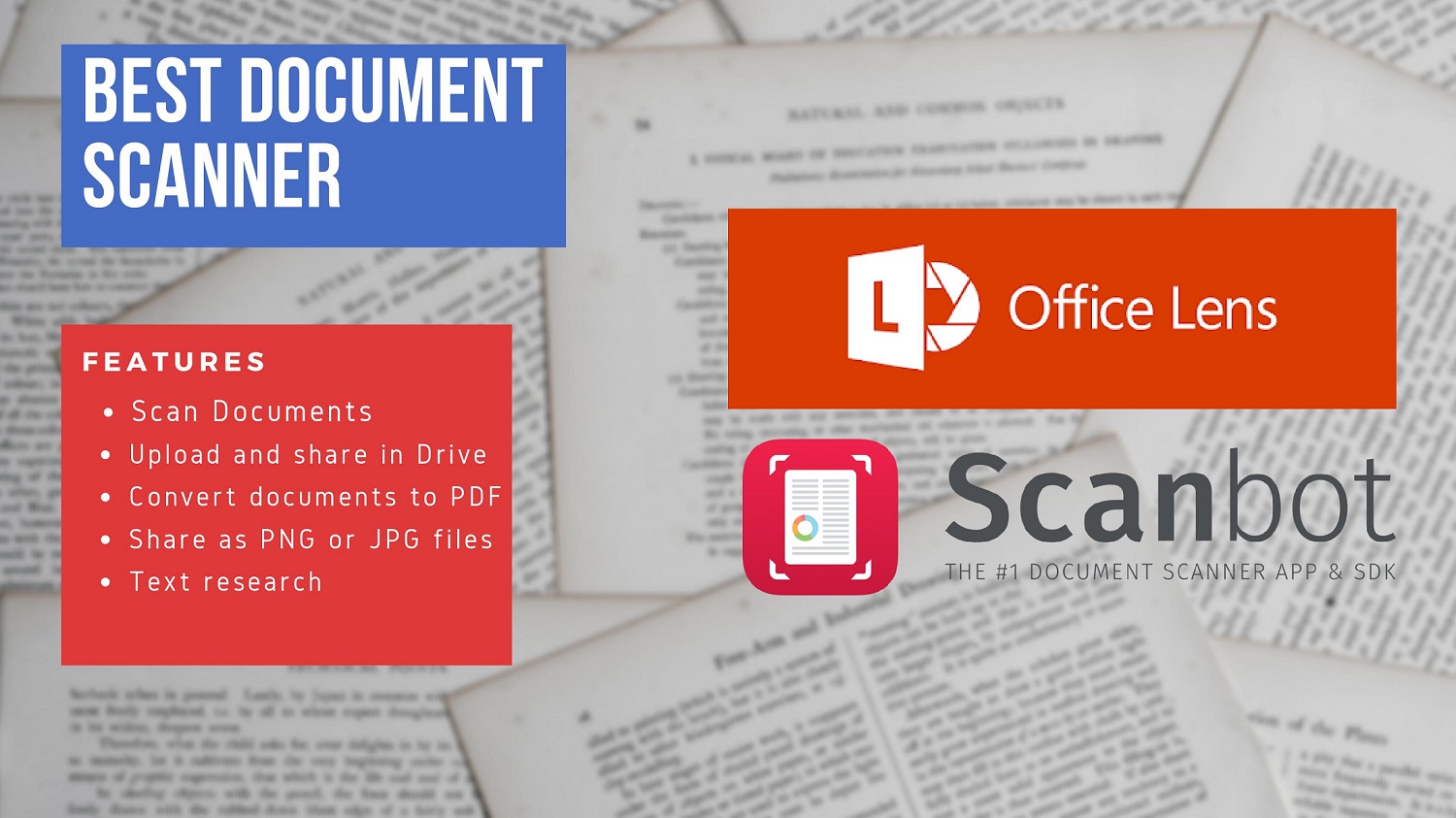
Handling Papers and records is tough work. Keeping them organized, uploading files using printers and shredding is hard work. Well, a smartphone can come in handy when looking to scan these records.
We have many document scanner in the app stores. But the best ones are Microsoft Office Lens and Scanbot. Scanning and upload made easy.
There are many amazing apps which we have not mentioned in the list. Also, it would be great to know which apps you are using to make your day more productive.
We would love to hear your comments and will share your apps in our future article. Cheers!!!