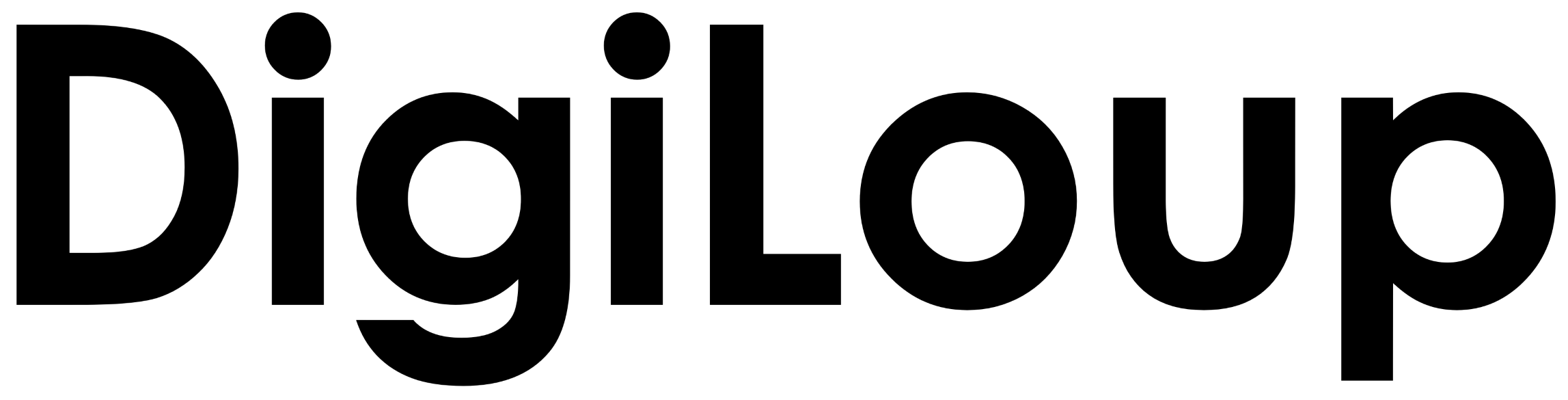Google is striving hard to make things easier for their users. Thanks to them, we have a fabulous search engine, a smartphone OS, a full-time assistant, and a phone with exceptional performance. But today, we will check on How to use Google Lens and Cool Things You Can Do With It? A tool that is less explored by many.
Google Lens is the mammoth of an app by itself. The things this small app can do is crazy. I started using Google Lens by accident in the Google Photos app, and then it was domino falling. I started using it for everything. Well then, let’s understand and see what this app can do.
What is Google Lens, and how does it work?
In simple words, it’s a search engine that uses images. Google Lens recognizes the image and gives you related data based on that.
Now, for example, if you are scanning your picture with Google Lens. It will show the results of all the products you have in the pic. And that is one feature of what this app can do.
How to use Google Lens in Android?
You can open Google Lens from:
- Google Photos
- The camera app in some Android Phones
- Google Assistant
- Also from Google App
How to use in iOS?
You can access this tool from Google Photos. Select a photo from Photos and tap on the lens icon to get the results.
iPhone users can also open the feature from their camera. To use this, install the latest version of the Google app. Now open the app, and you can find the lens icon on the search bar. Once you have given permission, the app will run Google Lens.
8 Cool Things You Can Do with Google Lens
Now you know how to access the tool on your smartphone. Well then, it is time to look at some cool things that Google Lens can do to make your life simple.
Scan QR Codes

Something we expect from any scanning app would be its ability to scan the simple QR Code. Voila, Google Lens can too. Use google lens to know more about the products. Scan the Barcode to check reviews, shop, and also find the availability of your favorite products online.
Identify Plants and Animals
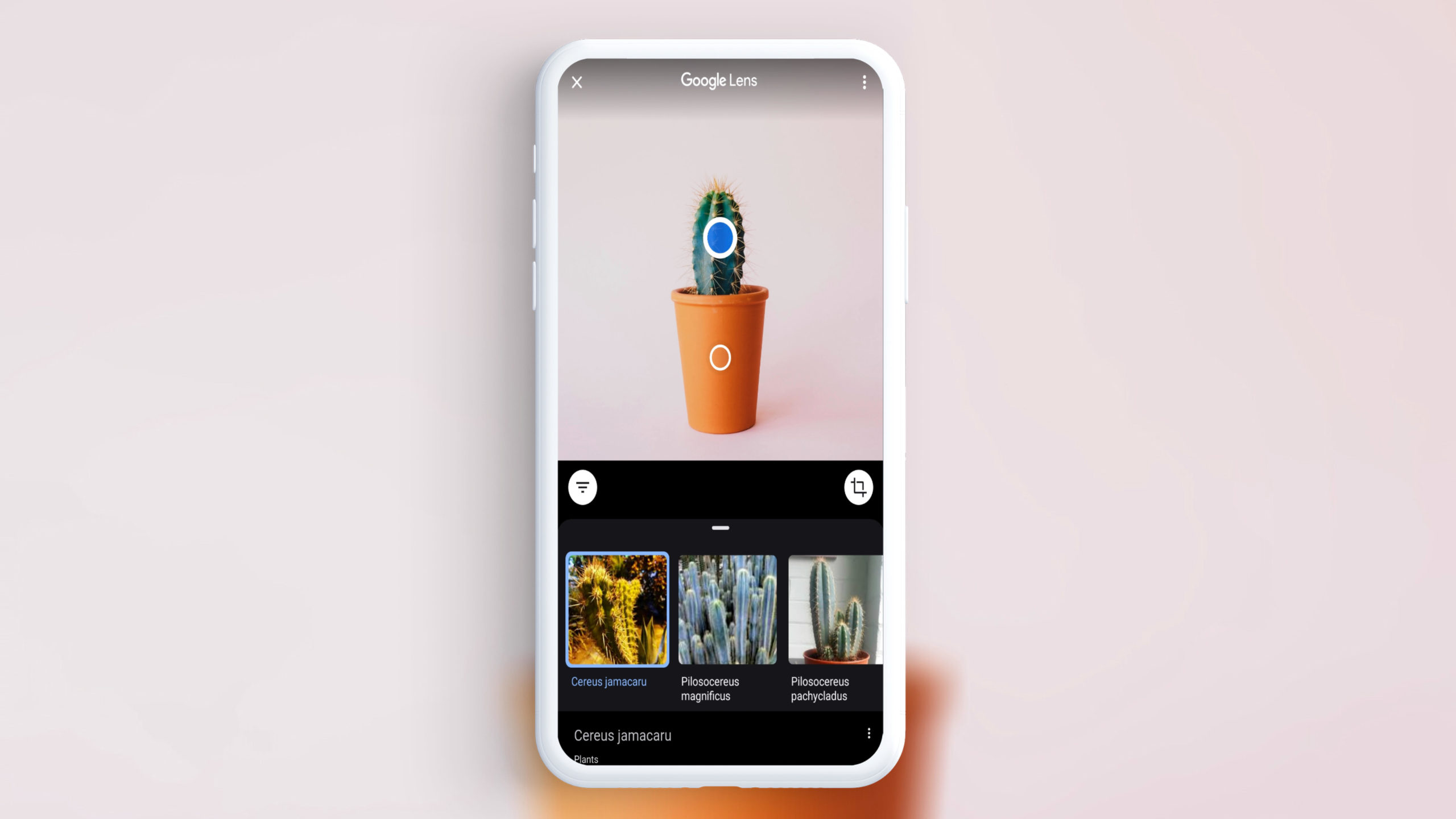
I went to a plant nursery once to get an indoor plant. Once I reached there, I did not understand anything. But thanks to Lens, now I can scan the plants and find what they are.
And the limitation is not only to plants, but you can also find the info about animals. I used Lens once to find the dogs breed, and it worked.
Copy and Paste Documents
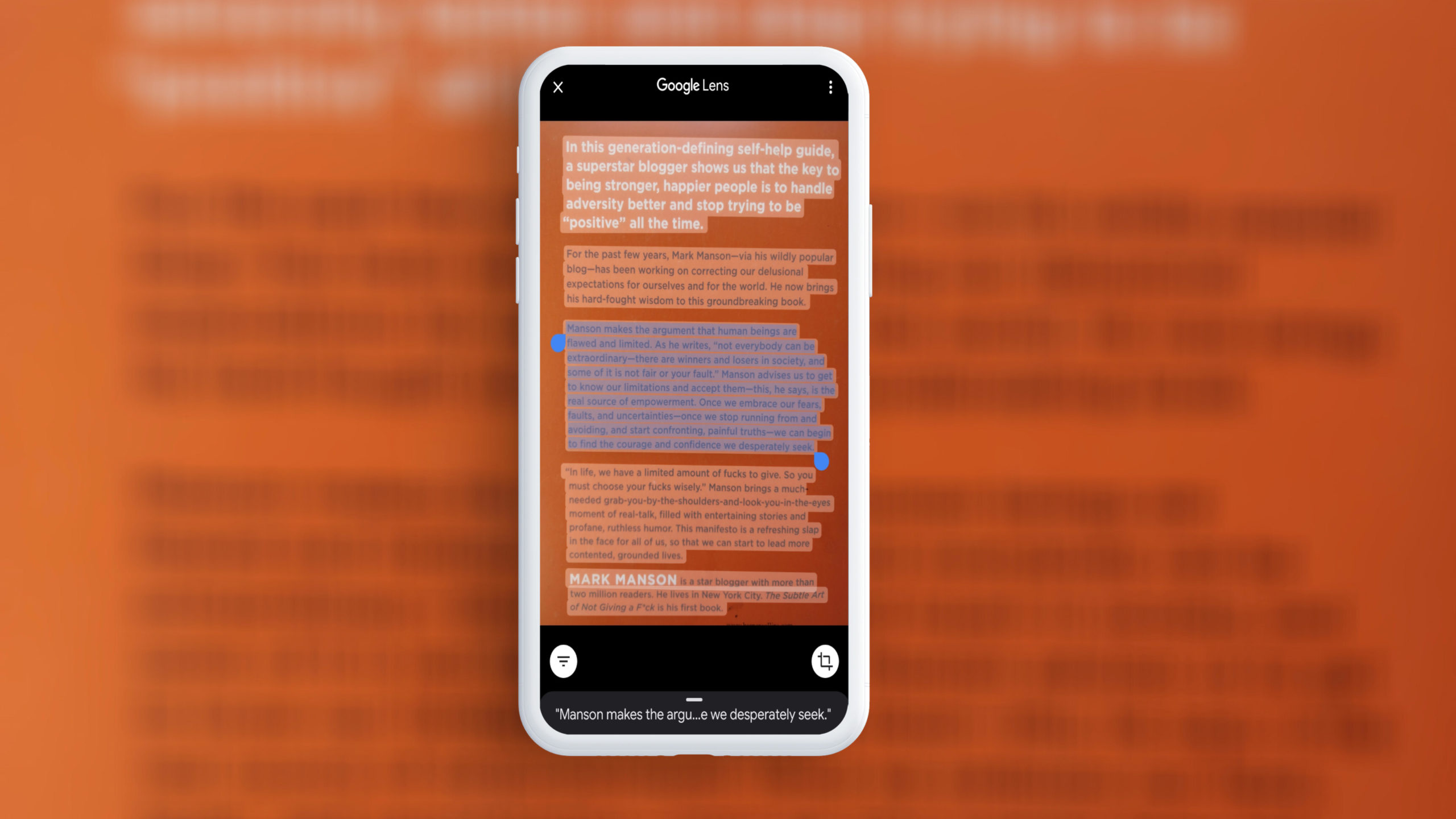
Google Lens gives you the power to save any text document to your phone. So, once you run the Lens on any text, it provides multiple options to complete the action. You can either copy the selected text, save the copied text to your computer (Make sure you have signed in on your chrome browser), or listen to the selected text on your phone.
You can also do a google search on the highlighted text. So next time if you get stuck with any document, open Google Lens, and try it. It saves some time from typing your query.
Know More About The Books By Its Cover

Yes, we heard this since we were a kid, don’t judge a book by its cover. But now, you can at least know more about the books using Google Lens.
With Lens, you can scan the books and read about their reviews, ratings, and read sample pages before you buy them.
Google Lens also brings out different buying options, more books by the same author, and other similar content people have searched. So next time you are in a bookstore, Lens them all.
Translate Languages and Identify Places

The tool is a gift for travelers. Google lens can scan documents, but it can also translate language in real-time on the screen. Just point your camera with Lens, and it will give you a live translation of the write-up. I used this to read bus boards and directions.
Another feature for travelers is identifying the place. Just scan the picture with Lens and find all information about it. You can be your guide while visiting famous landmarks.
Reviews and Ratings of Restaurant and Bars
Standing in front of a restaurant and looking for its reviews is very common. Thanks to Lens, you can scan the restaurant and find reviews, or even call them for booking a seat.
You can also use it on hotel ads or flyers in the paper to find their review and location.
Add Events to Your Calendar
Did you find a flyer for an event or party you want to go? Stop typing a reminder and open Lens. The tool will scan the details and give options to save it in your calendar, with date, time, and event description.
Discover Music and Open Links
Found an old record or a cassette. Scan it with Lens to get the details about the album, singers, and more.
Also, you can open the links that appeared in the newspaper, flyers, or a magazine by scanning them with the tool. Once Lens scans, it will give the option to open the link in your browser.
I know Google Lens is still developing, and yes, it has flaws. But the way it has improved drastically is praiseworthy. Google has always surprised us with how they make every person comfortable with their technology. And Lens is one tool to look out for. Because, if the Google Lens and Google Glass work together, it will flip everything. It will be just like you wearing the Iron Man helmet, with Jarvis giving you all the answers.
I would love to know how you use Lens in your day-to-day life.
Also, if you are looking for the best task management app? Google Keep is the solution for that. Read more on How Google Keep is the Best ToDo List and Task Management app.